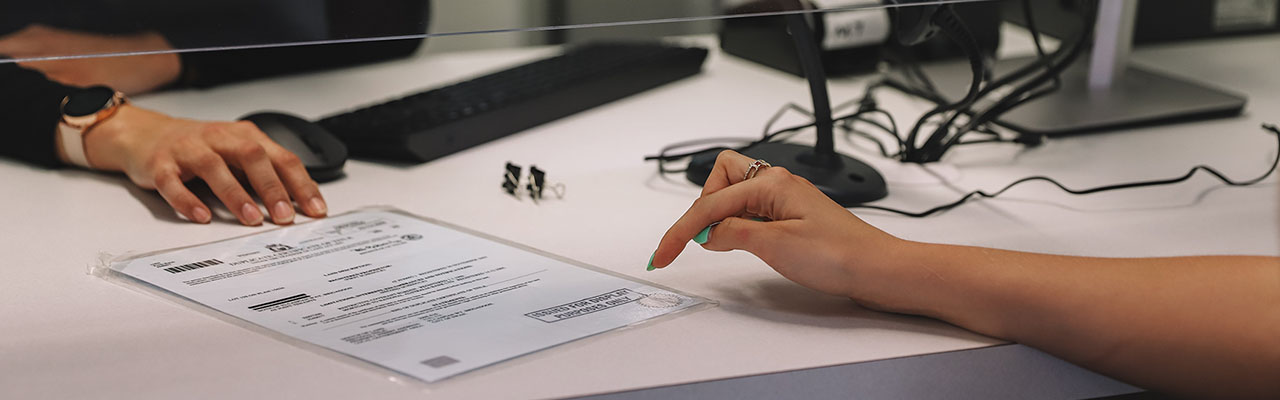E-Conveyancing Key Documents
-
Eligible documents for paperless conveyancingpdf 336 KBView document
-
Request to Accept Paper Lodgementpdf 203 KBView document
Frequently Asked Questions:
Transfer Scope
The increased transfer document capability is a transfer where the transferor is already registered on the title in a capacity, such as executor, administrator, or trustee in bankruptcy.
There are no changes to the consideration types available in this release, but Landgate, RevenueWA and the ELNOs continue to work behind the scenes to increase the scope of transfer considerations available electronically. Expanded functionality for consideration types is expected in a future release.
Yes, the Transmission Application must be registered in paper prior, to enable you to deal on the land electronically.
Lodgement method and in-flight transactions
If the O&A or written contract for the transfer is dated prior to 09 October 2023, and the transfer was not eligible for electronic conveyancing prior to 09 October 2023, it is known as an “in-flight” transaction. You may continue to lodge an in-flight transaction in paper using the Request to Accept Paper Coversheet. However, you may choose to move to electronic lodgement, provided you meet the requirements under the WA Participation Rules, such as a properly completed Client Authorisation.
No, the contract or O&A does not need to be provided as the information as the transaction date is shown on the duty certificate.
Yes, a transfer that is lodged in a case with an ineligible dealing can continue to be lodged in paper, provided the Request to Accept Coversheet is provided.
Yes, if a party to a transfer is self-represented, it can be lodged in paper.
No, the requirement to lodge an eligible document electronically is mandatory under the Transfer of Land Regulations 2004. To lodge an eligible document electronically you can either subscribe to an ELN or engage another Subscriber to prepare and lodge on your behalf. For more information on engaging a Subscriber, see the ARNECC Model Participation Rule Guidance Notes, specifically Guidance Note #9.
You can continue to lodge a paper transfer with an executor/administrator/trustee in bankruptcy at any time, including after the 9th October 2023, provided it is either an ineligible transfer (such as a consideration of "terms of the will"), or it is supported by an agreement or O&A dated prior to 9 October 2023.
Request to accept paper lodgement cover sheet
The Request to Accept Paper Coversheet is required for all paper lodgements, standalone or in combination, of discharge of mortgages, mortgages, transfers, caveats or withdrawal of caveats. If another document forms part of the lodgement case, the coversheet is not required.
Yes, the coversheet has been updated to reflect the recent change.
Yes, you can still use the old coversheet, provided the reason stated is accurate.
No, the reason shown on the sheet must be accurate and the person signing the sheet is declaring that they hold the evidence to support the reason. If the reason you need to use is not shown, contact the dealings team via dealings@landgate.wa.gov.au for prior acceptance.
Eligibility Determination
Landgate provides a list of eligible documents available in the E-Conveyancing Toolkit. If you are still unsure about whether a document is eligible, you can contact dealings@landgate.wa.gov.au
RevenueWA provide information about eligible transactions on their website at this link - Lodge documents using eConveyancing | Western Australian Government (www.wa.gov.au)
Please contact RevenueWA using the contact details available at this link - Lodge documents using eConveyancing | Western Australian Government (www.wa.gov.au)
E-conveyancing Common Errors and Top Tips
ACN Mismatch
The ACN entered for a company may be incorrect or the company name may not match the name in ASIC. For example, if the company is ABC Pty Ltd and their ACN on ASIC is 123 456 789, the Subscriber may enter ACB Pty Ltd or an ACN of 123 456 788. A warning is provided in the workspace for this issue.
Supporting Evidence
Evidence may be uploaded into the workspace but not attached to the document, leading to issues with processing the document. Evidence may not be provided when required or may be insufficient. For example, if incapable persons are represented, SAT orders and stat decs need to be uploaded and attached. Another example is where mortgagee consent is required, the consent should be provided with the document.
Unauthorised Preparation of Documents
Settlement Agents sometimes prepare documents in an ELN workspace that they are not authorised to prepare under the Settlement Agent Regulations 1982. For example, they may create a caveat for a claim other than fee simple as purchaser. This can occur when they are acting for their own Client(s) or under instruction from a law firm that is not subscribed to an ELNO. Document preparation, whether under instruction or not, is subject to industry regulations that dictate the documents that can be prepared.
Survivorship Application
Sometimes survivorship applications are created and lodged where the surviving joint tenant is also deceased. In this scenario, the survivorship application should be lodged in paper along with the transmission application, which is not yet available in an ELN.
Incorrect Lodgement Order
Documents may be lodged in the wrong order, creating issues with processing the case. Subscribers need to ensure documents are ordered in legal priority within the workspace. All parties to the workspace should ensure the order of lodgement is correct prior to lodging.
Change of Name Application
Evidence to support a change of name is not required to be uploaded and attached to the document but is to be retained by the Subscriber. If evidence is uploaded and attached, it will route to manual examination, which can delay processing.
Removing Expired Restrictive Covenants
When uploading letters to remove an expired restrictive covenant, Subscribers should use evidence type “letter” and NOT “restrictive covenant.” Evidence type “restrictive covenant” should be used for new covenants only.
Caveat Claim Supporting Evidence
Evidence to support a caveat claim is only required to be uploaded and attached when the caveator wishes to show that a s.138A (Transfer of Land Act 1893) exception applies to their caveat. Attaching evidence will route to manual examination, which can delay processing if not required. Please note that if the caveat is over a portion of land identified by a sketch, the sketch should be uploaded and attached to the document at lodgement.